The HF210PLUS is a 2.1CH/2.0CH channel amplifier with USB flash drive playback and Bluetooth 5.1 input, with two built-in TPA3116 digital amplifier chips, and the output power is up to 50W*2+100W. The power is strong and the sound quality is outstanding. The op amp uses the NE5532, pluggable design, which can be upgraded to a more advanced op amp by itself. Bluetooth uses Qualcomm QCC3034 Bluetooth module, supports APTX HD lossless transmission Bluetooth, decoding uses PCM5102, making Bluetooth sound quality comparable to wired transmission. U disk playback function supports MP3, WMA, AAC, WAV,FLAC format. RCA seats are more durable when gold-plated. The large heat sink ensures long-term stability, and the large capacity filter capacitor makes the power supply more stable and the ripple is lower.

Interface panel diagram:
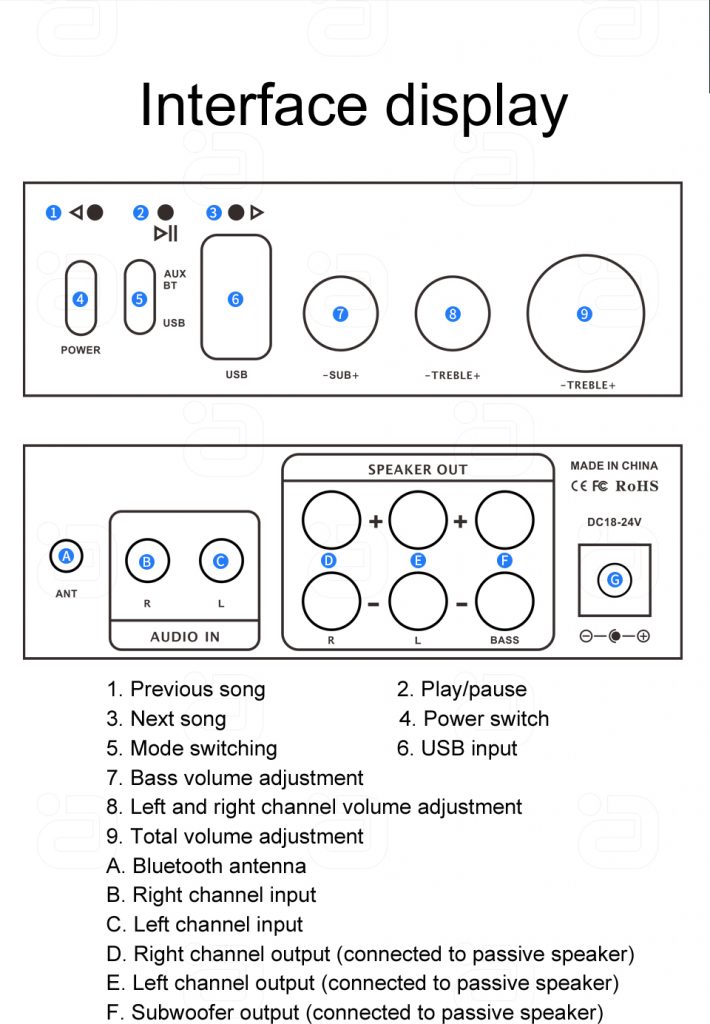
Connection method:

1. Connect the power amplifier output to the corresponding speaker (connection method as shown below) :
A: Unscrew the gland counterclockwise, clamp the stripped metal horn wire, and tighten the gland clockwise.
B: Insert the speaker wire with banana tip directly into the terminal to use.
2. Connect to the power supply.

3. Turn on the power switch on the device
Bluetooth connection: Open the phone to search for Bluetooth Hifi point connection
Unpaired: Deletes all connected Bluetooth device records from your phone or tablet device. Restart the phone or tablet to restore the Bluetooth driver of the device and reconnect the device.
Wired input LR connection: Connect the corresponding interface of the player end to the LR input port of the device, and play it at the playback end (Note: If there is a Bluetooth connection to this device, please turn off Bluetooth at the player end first, this device is Bluetooth input mode by default)
Usb flash drive playback:
1, please format the USB flash drive or check whether the USB flash drive is FAT32 format MBR partition, the maximum capacity of the USB flash drive supports 64G.
2, Copy the audio file to the U disk, you can build a folder classification copy. Support MP3 WMA FLAC WAV 16BIT, 44.1KHZ-48KHZ (recommended bit rate of CD-level 1411.2kbps and below).
3, insert into the HF210PLUS USB input port can play, HF210PLUS switch U disk input mode.
Note:
If the device does not recognize the USB flash drive, please check the USB flash drive format or use the software to re-format the USB flash drive by following the link below.
Usb flash drive can not recognize or read abnormal disk? U disk partition table to the MBR can: https://www.aoyint.com/mbr.html
Product parameter
Product model: HF210PLUS
Shell material: aluminum alloy
Output channel: 2.1/2.0 channel
Input mode: RCA, Bluetooth BLUE
U disk file format :U disk ≤64g,MP3 WMA FLAC WAV; 16BIT, 44.1KHZ-48KHZ
Power amplifier chip :TPA3116*2
Op amp chip :TI5532*3
Bluetooth version: Bluetooth 5.1
Bluetooth protocol: APTX-HD/APTX-LL /aptx/AAC/SBC, etc
Bluetooth sampling bit width :16bit/24bit
Frequency response range: 20-20KHZ
Power supply: 19V-24V
Output power: 50W*2+100W*1
Adaptive horn: 10W~300W 4Ω 8Ω 16Ω
Bluetooth transmission: 10m
Protection mechanism: power reverse protection, short circuit protection, self-recovery overheating protection
Power socket specification: DC5.5*2.5
Size :115*128*33MM
Net weight :497g
Common problems and solutions
Can not boot
• Select a qualified adapter to power on, it is recommended to choose the output voltage of 24V 5A adapter (be sure not to use variable voltage fast charging).
• Turn on the switch.
unpairing
• Ensure that the antenna of this product is installed and tightened.
• Ensure that the product is in pairing mode and no other devices are connected.
• Ensure that the product is within range of the pairing device (first close to the connection).
• Delete all connected Bluetooth device records from the phone or tablet device, restart the phone or tablet to restore the device’s Bluetooth driver, and reconnect the device.
• When the distance is too short or the connection is not successful, please check whether there is too much interference from 2.4G wireless devices around the environment (such as WiFi signal, wireless mouse, other Bluetooth devices, etc.).
• Please do not place the device on metal objects. When the signal is interfered with or blocked, it may also cause sound interruption/stuttering.
Does not match with computer Bluetooth
• Download the latest driver from the Bluetooth manufacturer or download Chizuki software (supports A2DP protocol). Contact your PC supplier for more information.
• Or download third-party Bluetooth driver: Chiki software (supports A2DP protocol).
The device can’t hear the sound
• Ensure that the passive speaker device is properly connected to this product
• Check the volume of each connected device
Listening to wechat voice messages is incomplete
You can set the wechat voice player to playback on the handset. Setting Method Long press the voice message, the setting bar will appear, and modify the setting to playback on the handset.
 AYINO Technology Co., Ltd.
AYINO Technology Co., Ltd.








您好!Please login