The BC210 is a new wireless audio transmission device that uses Bluetooth 5.4 AuracastTM broadcast audio protocol to bring you an unprecedented audio experience. With its one-shot, plug-and-play, no pairing features, it simplifies the use process and lets you enjoy wireless audio anytime, anywhere. BC210 breaks through the limitations of traditional FM broadcasting, showing significant advantages in coverage and signal stability, ensuring efficient and stable audio transmission. In terms of sound quality, the BC210 is also excellent, the ultra-low delay of 20ms ensures the real-time audio transmission, and the LC3 high-definition audio transmission technology makes the sound quality more clear and delicate, bringing you an immersive hearing enjoyment. In addition, the BC210 receiver has a built-in power supply and a back clip design, which is convenient for you to carry around, suitable for various occasions. Whether on the road, at the gym, in meetings or studying, BC210 provides you with efficient and convenient audio services to meet your needs in any situation. Suitable for public transport, gyms, group Tours, conferences and exhibitions and education, the BC210 will be an indispensable audio companion in your life.
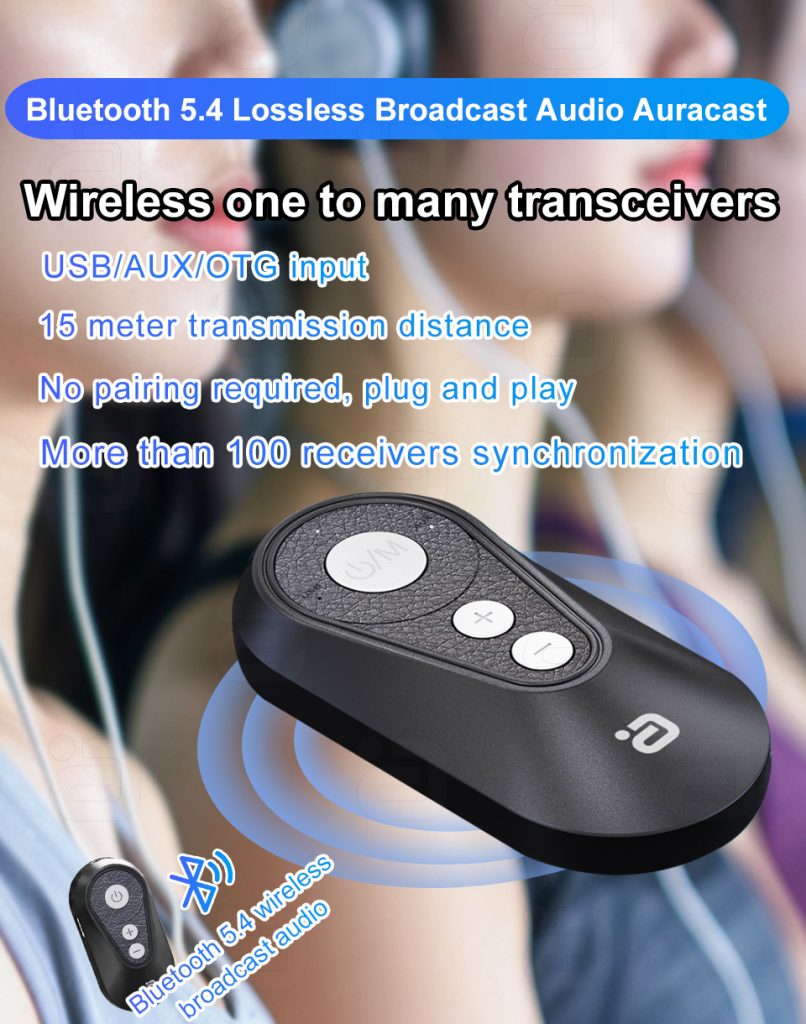
Interface panel Display:
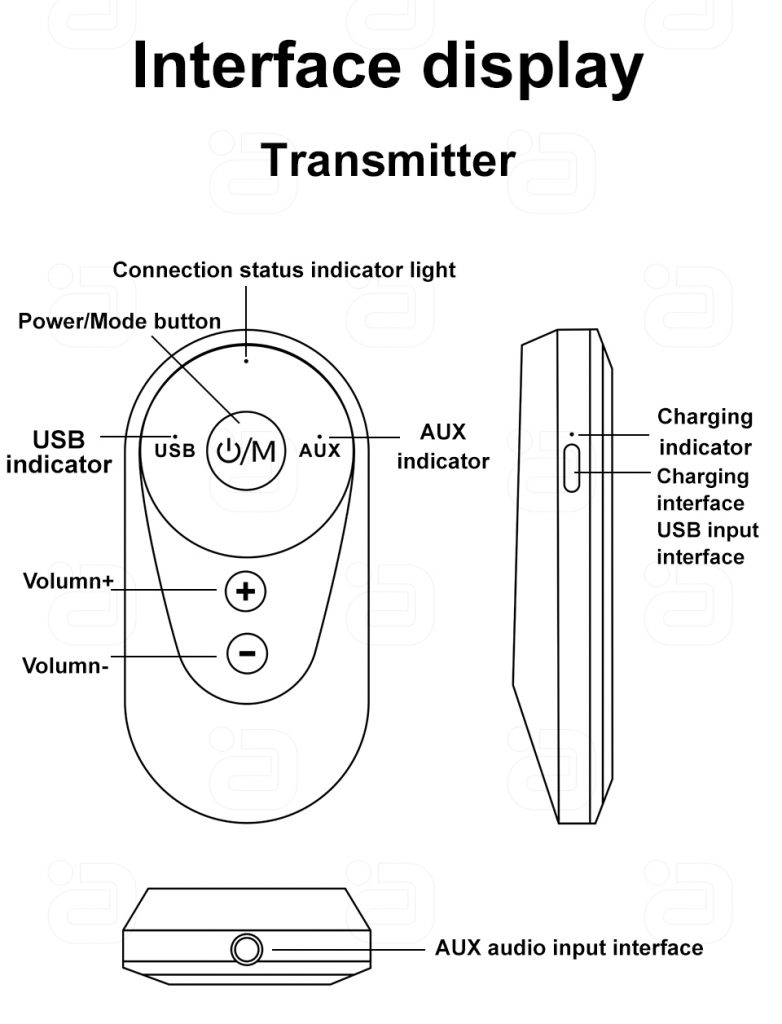
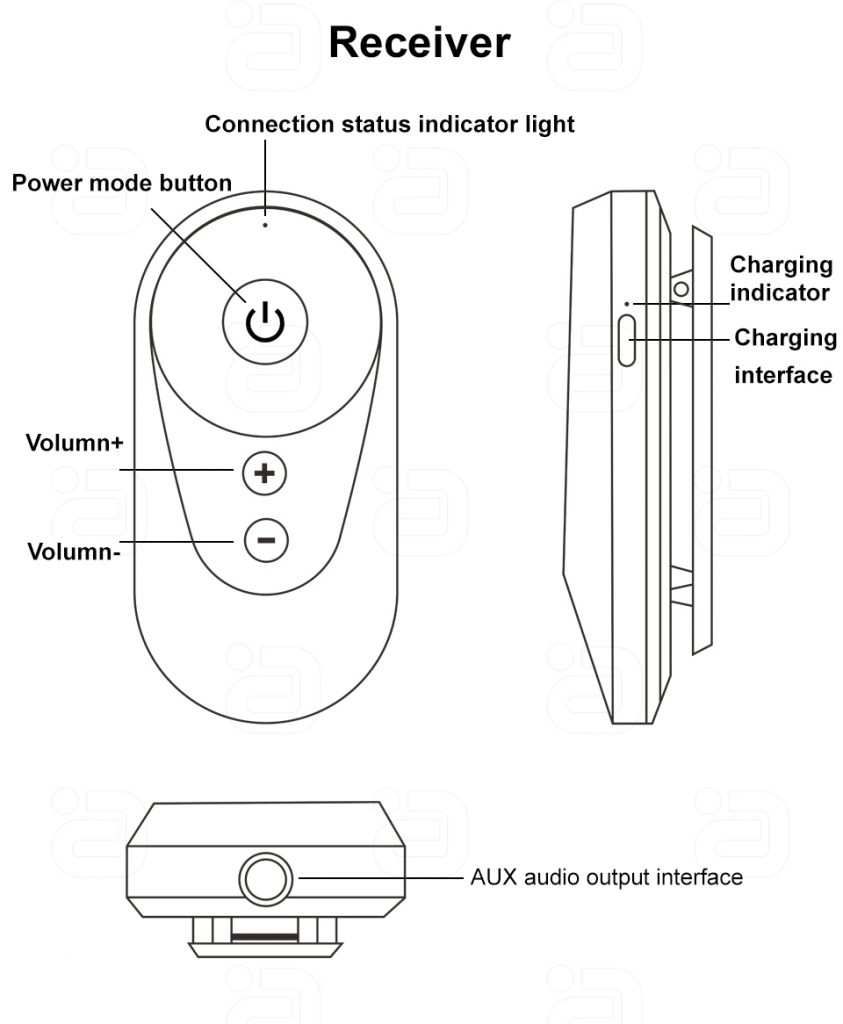
Operation instruction:

Wirelessly transmit sound from TV, PC, CD and other devices (through the transmitter and receiver connection) to a stereo or headset with AUX audio input interface;
Step 1: Long press the transmitter power button for 2 seconds to turn on;
Step 2: Switch the transmitter to the corresponding audio input mode (click the power button to switch between USB/AUX audio input modes, see the mode light on indicator);
Step 3: Insert the audio cable into the AUX interface on the transmitter, and insert the other end into the audio output interface on the audio source device, and switch the device sound to the corresponding output mode.
Step 4: Long press the receiver power button for 2 seconds to turn on;
Step 5: Open the speaker, insert the 3.5MM audio cable into the AUX audio interface on the device, and insert the other end into the audio input interface of the sound device (the speaker adjustment corresponds to the input mode); You can also plug in the wired headset directly;
Step 6: The receiver is automatically connected to the transmitter, after the connection is successful, the status light on the receiver is steady on, and the sound can be heard in the speaker or headset.
Note: Please try not to use the device during charging, which will easily lead to current interference sound!
Transmitter function operation:
On/Off: Press and hold the Power/Mode button for 2 seconds (status light on/off).
Audio input mode switch: Click the Power/mode key to switch between USB/AUX audio input modes (USB/AUX mode lights up).
Charging: Connect the device to the Type-c charging cable (the charging red light is on).
Low battery warning: When the device is low battery (charging red light blinks).
Volume adjustment: Click the volume + and – buttons on the device.
Connection: Automatically connect the audio receiver after starting up.
Two modes of transmitter audio input:
USB Audio mode:
The USB interface on the PC, Switch base and other devices is connected to the transmitter through the Type-c data cable, and the transmitter can forward the audio to the receiver;
(Note: No need to plug audio cable)
AUX Audio Mode:
The audio on TV, CD, MP3 and other devices can be connected to the transmitter AUX interface through the 3.5MM audio cable to forward the audio to the receiver;
Note:
1) The transmitter and receiver are bound at the factory, and will be automatically connected after starting;
2) The volume of the transmitter can be adjusted by the volume key of the device;
3) AUX audio forwarding, please do not charge to use, may lead to current interference sound!
Note: The transmitter can be connected to multiple receivers at the same time, with synchronization, low delay and other characteristics!
Receiver function operation:
On/Off: Press and hold the power button for 2 seconds (status light on/off).
Charging: Connect the device to the Type-c charging cable (the charging red light is on).
Low battery prompt: A prompt tone is played when the battery is low
Connection: Automatically connect the transmitter after startup (the status light blinks slowly).
Connection successful: The connection to the transmitter is successful (the status light is on).
Volume adjustment: Click the volume + and – buttons on the device.
Note:
1) The receiver and transmitter are bound before delivery, and will be automatically connected after starting;
2) The volume of the receiver can be adjusted by the volume key of the device;
3) Please try not to charge during connection use, which may cause current interference sound!
Charge:
The charging red light of the transmitter blinks and the receiver emits a low battery warning tone, both indicating low battery of the device. It needs to be charged before it can be used.
A, Plug the Type-c charging cable into the corresponding device charging port, and connect the other end to the USB 5V power output outlet (such as mobile phone charger, computer USB port). It is recommended to choose the output voltage of 5V 1A adapter (be sure not to use variable voltage fast charging).
B, charging time is about 1.5 hours; While charging, the red light will be on for a long time, and the red light will be extinguished after completion.
Note:
1) When the equipment is used with low power, it may cause current noise in the equipment;
2) Please try not to use the device during charging, which can easily lead to current interference sound!
Product parameter
Brand: AYINO
Model :BC210
Bluetooth version :V5.4
Interface :AUX/USB/OTG
Maximum transmission distance: about 15 meters
Battery capacity :250mAh(transmitter)/150mAh(receiver)
Standby life: about 10 hours
Operating frequency band :2.402GHz-2.480GHz
Power Class: Power Class 2 (Class lI)
Operating environment :(-10℃ -50 ℃)
Sound delay :<20ms
Working current :<20mA(transmitter)/<15mA(receiver)
Charging interface :DC 5V type-c
Transmitter size :72*36*14mm
Receiver size :58*29*19mm
Transmitter net weight :18.5g
Net receiver capacity :13.5g
Troubleshooting and troubleshooting methods:
1) Noise problems (interference/current sound, etc.)
Step 1: Both ends of the audio connection cable must be inserted in place, not inserted in place will cause clicking or holding
A continuing hum;
Step 2: Audio cable please do not wrap with other cables;
Step 3: AUX audio forwarding, please do not charge to use, will cause current interference sound;
2) No sound
Step 1: Please check the audio input mode (USB/AUX) on the transmitter is correct, corresponding to the sound input, can be determined by the mode light!!!
Step 2: Check whether the wiring is correct. The sound on the transmitter is input, and the sound on the receiver is output;
Step 3: Check the volume of each connected device.
3) Do not turn on
Step 1: Please charge the device for half an hour and try it again. Choose a qualified adapter to charge, it is recommended to choose a 5V 1A adapter with output voltage (be sure not to use a variable voltage fast charge).
Unpairing
• When the distance is too short or interrupted, the connection is not successful, please check whether there is too much 2.4G wireless device interference around the environment (such as WiFi signal, wireless mouse, other Bluetooth devices, etc.).
• Please do not place the device on metal objects. When the signal is interfered with or blocked, it may also cause sound interruption/stuttering.
- This product has built-in lithium battery, for your safety, do not immerse the product in water, do not disassemble, do not destroy percussion, do not use in the fire source, high temperature environment
 AYINO Technology Co., Ltd.
AYINO Technology Co., Ltd.








您好!Please login