MR235 Bluetooth audio receiver is the mobile phone, tablet and other supporting Bluetooth player audio, through Bluetooth transmission to MR235, MR235 through the corresponding audio cable output to the power amplifier or active speaker or wired headset, can be the traditional no Bluetooth reception function of the speaker or power amplifier or headset to support the wireless connection of Bluetooth devices such as mobile phones and tablets.
Traditional speakers/earphones can be upgraded to Bluetooth speakers or earphones that can wirelessly connect with Bluetooth devices such as mobile phones.
1. Main features
1. Using CSR’s new flagship chip, Bluetooth version 5.0, better compatibility and more stable.
2. Use independent WOLFSON digital decoding chip.
3. Support SBC, AAC, aptX, aptX-LL, aptX-HD audio transmission.
4. Support digital coaxial, digital optical fiber, analog output interface.
5. Built-in polymer lithium ion battery.
2. Accessories
1. MR235
2. Micro USB power cord
3. 3.5mm audio cable
4. Manual
3. Product parts description
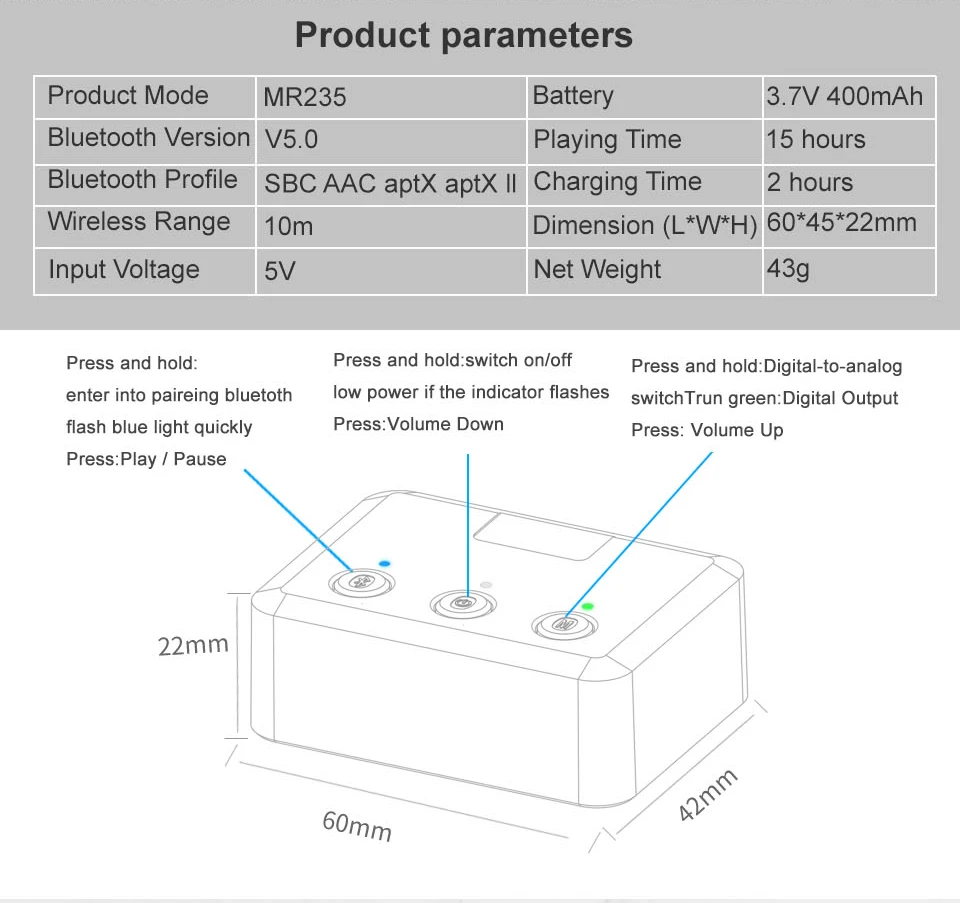
LED indicator description
Status indicator, LED display, status description
The power indicator, the white light is always on, enters the boot state
Power indicator, white light is flashing, battery is too low
Bluetooth indicator, blue light flashes quickly, enter Bluetooth pairing state
Bluetooth indicator, the blue light is always on, the Bluetooth device has been successfully connected
(PRO version),the blue light is always on, and the Bluetooth SBC/AAC protocol connection is successful
(PRO version),the green light is always on, and the Bluetooth aptX protocol connection is successful
(PRO version), the yellow light is always on, and the Bluetooth aptX_ll protocol connection is successful
(PRO version), the red light is always on, and the Bluetooth aptX_HD protocol connection is successful
Bluetooth indicator, the blue light flashes slowly, enters the waiting state
Digital/analog indicator light, green light is always on, enter digital output state
Digital-analog indicator, the green light is off, enter the analog output state
Charging indicator, red light is on, charging
Charging indicator, red light is off, charging is complete
4, Bluetooth connection
1. Press and hold the power button for 5 seconds to enter the power-on state. At this time, the white power indicator light will be on, and the MR235 will automatically connect back to the paired device.
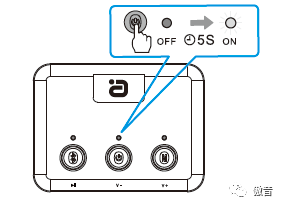
2. Press and hold the Bluetooth pairing button for 5 seconds to enter the Bluetooth pairing state. At this time, the blue indicator light flashes quickly. Search for connectable devices on the Bluetooth device, and you can search for the MR235 device. After the connection is successful, the blue light will always be on.
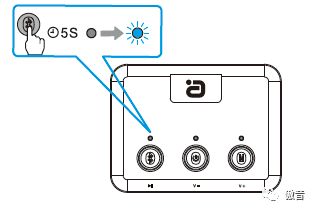
3. Regardless of whether there is a paired device connected, you can press and hold the Bluetooth pairing button for 5 seconds to make the MR235 enter the mandatory pairing mode and connect with another device. In pairing mode, the blue LED indicator light flashes quickly.
Note: When the signal source device is disconnected, MR235 will enter the loopback mode. At this time, the LED indicator will flash blue twice per second. MR235 will automatically connect with any paired device in the pairing range that has Bluetooth enabled. For Android devices, MR235 can automatically connect, for other devices, you need to select MR235 from the Bluetooth device list to connect.
For PC connection, Windows XP and Windows Vista need third-party software (such as Qianyue software) to connect Bluetooth speakers. If you use a new Windows version and MR235 does not output audio, please check whether the Bluetooth driver of your personal computer is the latest, and set the audio output device to MR235, or install a third-party Bluetooth management software (such as Qianyue Software) ).
5, Bluetooth playback
1. Short press the Bluetooth button to play and pause.
2. Short press the power button to decrease the volume.
3. Short press the M button to increase the volume.
6, Multi-point connection
(aptX_HD protocol does not support) You can connect to two Bluetooth source devices at the same time. Steps to enable connection:
1. Press and hold the power button for 5 seconds to turn on.
2. Press and hold the Bluetooth button for 5 seconds to enter the pairing mode. In pairing mode, the LED indicator light flashes blue quickly.
3. Pair MR235 with the first source device.
4. Turn off Bluetooth on the first source device. Press and hold the Bluetooth button again for 5 seconds to enter the pairing mode.
5. Press and hold the Bluetooth button again for 5 seconds to enter the pairing mode. In the pairing mode, the LED indicator light flashes blue quickly. 6. Pair the MR235 with the second source device.
7. Turn on the Bluetooth on the first source device. MR235 will reconnect with the first source device (you can manually enter the Bluetooth interface of the device and click Connect).
7, Output selection
1. The factory default setting is digital output. At this time, the green light is always on. After powering on, press and hold the M key to switch to analog output, and the green light is off.
2. The output state has a memory function, and the output mode is the output mode before shutting down each time it is turned on.
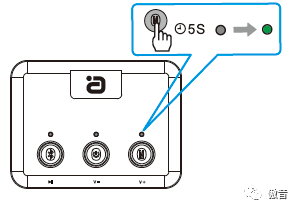
8. Device charging and power saving
1. Recharge When the battery is too low, the white LED light will flash, please use the attached USB power cord to charge. It is recommended to choose a charger with an output voltage of 5V 1A (do not use variable voltage fast charging) The red indicator light is always on when charging, and the red indicator light is off when it is fully charged. Charging takes about 1.5 hours, depending on the charging current. Note: When charging MR235 with USB, MR235 will automatically power on.
2. Power saving
When the MR235 device has no Bluetooth link or power input within 30 minutes, it will automatically shut down.
When the MR235 device is not playing, the digital output enters the standby low power consumption state.
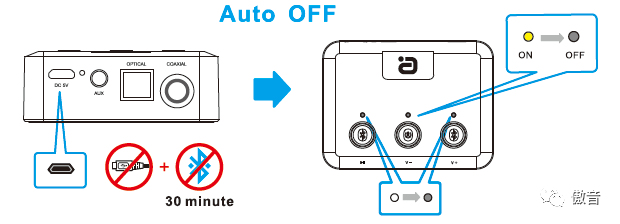
9, Product reset
1. Long press the Bluetooth button of the product for 10S to clear the Bluetooth list. The blue light flashes quickly to double flashes.
2. Use a small stick to gently press the bottom of the AUX hole, and there is a reset button inside to reset the product and restart.
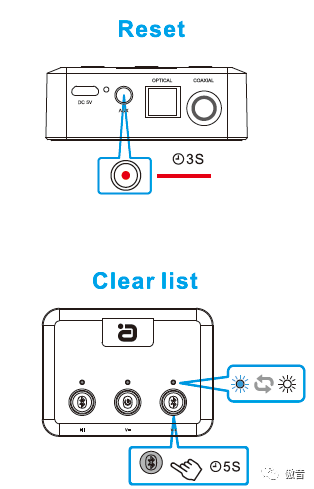
10. Product parameters
| Bluetooth Ver.No | V5.0 |
| Bluetooth Profile | HSP,HFP,A2DP,AVRCP, SBC, AAC, APTX,APTX-LL,APTX-HD |
| Transmission Frequency | 2.4G~2.48G |
| Transmission Power | CLASS 2 |
| Wireless Range | 20m |
| S/N | ≥85dB |
| THD+N | ≤0.1% |
| Frequency Response | 20Hz~20KHz |
| Output power | 25mW×2 |
| Impedance | 16~32ohm |
| Sample rate | 48Khz |
| Power voltage | 3.4~4.2V |
| Charging Voltage | 5V |
| Charging Current | 300mA |
| Standby | 3 uA |
| BT Music Current | 25mA |
| Standby Time | about 900H |
| Working Time | about 15H |
| Charging Time | 1.5~2H |
| Battery | 3.7V/400mAh |
| size | 60×45×22mm |
| Weight | 43g |
 AYINO Technology Co., Ltd.
AYINO Technology Co., Ltd.








您好!Please login