HD385 is an HDMI2.1 high definition loop out audio separator with a maximum resolution of 8K@60Hz, 4K@120Hz, and 1080P@240Hz, providing you with up to 48Gbps transmission rate and HDR10+ support. Supports one HDMI signal input and one HDMI signal output. DTS HD/Dolby Atoms/Dolby AC3/DTS/LPCM formats with HDMI or ARC audio input are supported. The AUDIO of signal sources, such as TV, is transmitted to optical fiber, coaxial, HDMI AUDIO ONLY, 3.5 (RCA) audio power amplifier, active speakers, wired headphones and other receiving devices through an HDMI cable, which perfectly transmits the sound effects of TV back to the sound system.

Product Features:
- Supports one HDMI 8K input
- Supports one HDMI 8K output
- Supports 1 optical fiber digital AUDIO output, 1 coaxial digital audio output, 1 HDMI AUDIO ONLY audio output (forced to 1.3 compatible)
- Supports one 3.5 stereo audio output
- Support 8K@60fps, 4K@120Hz, 1080P@240Hz resolution input
- HDCP2.3 is supported
- HDR10 is supported
- Digital audio formats such as Dolby Atmos/DTS HD/PCM are supported
- Audio output supports 3 modes (2CH/5.1CH/7.1CH)
- Lossless signal
-
Interface intent:
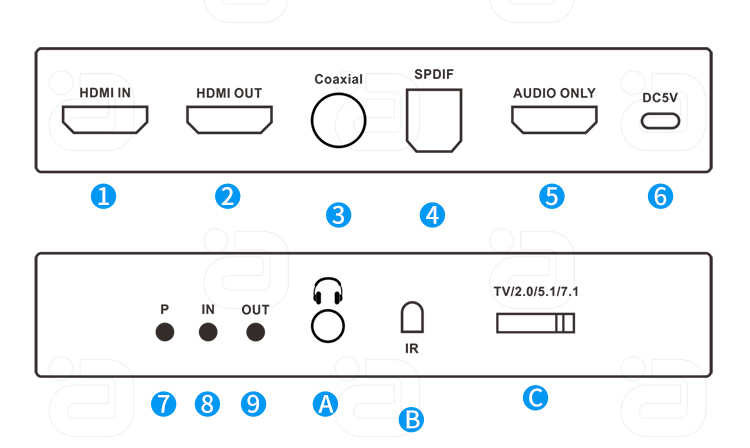
HDMI input port 2.HDMI output port 3. Coaxial output port 4. Optical fiber output interface
5.AUDIO INLY output port 6.5V power port 7. Power indicator 8.HDMI input indicator
9.HDMI output indicator A.3.5mm audio port output B. Infrared remote control receiving window C. Channel mode switch
Connection and operation:

1. Connect the HDMI HD output end of the DVD/ set-top box/Blu-ray machine to the HDMI IN port of the separator through the HDMI cable. Please make standard HDMI2.1 cable.
2. Connect the HDMI OUT port of the separator to the HDMI input terminal of the TV and monitor through an HDMI cable. Please make standard HDMI2.1 cable.
3. When using digital audio, connect the SPDIF of the separator or the Coaxial OUT port to the fiber or coaxial input of the power amplifier through a fiber line or coaxial line.
4. Use 7.1 to connect the Audio cable of HD385 audio output HDMI Audio Only (the interface is forcibly fixed to V1.3 output to solve compatibility problems) to the power amplifier.

5. When using analog audio, connect the 3.5mm OUT port to the analog audio input terminal of the power amplifier through the 3.5 to RCA audio cable.
6. Connect the DC head of the power adapter to the DC5V port of the separator, and then plug the adapter into the power socket. (Choose a 5V 1A charger with output voltage, be sure not to use a variable voltage fast charge).
Flexible switching output:
TV: The output resolution will be based on the EDID displayed on the TV. HDMI audio extraction separation, 2.0CH audio signal from 3.5mm output, 5.1CH audio from fiber coaxial output, 7.1CH audio from HDMI output.
2.0ch: HDMI separated extract audio will be in 3.5mm interface,HDMI interface and fiber coaxial interface output audio format is 2.0 channel PCM format.
5.1CH: HDMI detach Extract audio will be output in HDMI interface and fiber coaxial interface.
(Note: The 3.5mm audio terminal does not support 5.1 channels. Please disconnect the 3.5mm audio cable.)
7.1CH: Audio format is LPCM, HDMI separation extract audio will be output in HDMI interface.
(Note: If the TV or monitor does not support Channel 7.1, there is no audio signal.)
Product parameter
Brand: AYINO
Model number: HD385
Version :HDMI2.1/HDCP 2.3/HDR10+
Input/output resolution :8K@60Hz/4K@120Hz/4K@165Hz/4K@144Hz/2K/1080P@240Hz backward compatible
Digital audio format: Dolby Atmos/DTSH D/PCM, etc
Maximum transmission speed :48Gbps
Power consumption: 1.75W(Max)
Operating temperature :32-104°F/0-40°C
Storage temperature :4-140°F/-20-60°C
Relative humidity :20-90%RH (no condensation)
Size :131*53* 29mm
Net weight :154g
Note:
Please use correctly and maintain properly to ensure product performance and normal operation.
1. Keep away from humid, high temperature, dusty, corrosive and oxidizing gas environment to avoid damage.
2. All components shall avoid strong vibration and shall not collide, knock or fall to avoid damage.
3. Do not touch the plug of the power adapter with wet hands.
4. When removing the adapter plug from the power socket, hold the plug and do not pull the power cord.
5. Please turn off the power when the machine is not in use (please unplug the power adapter when it is not in use for a long time)
6. Do not open the cover and do not touch any device in the machine.
7. The power adapter provided by the manufacturer or approved by the manufacturer must be used.
Troubleshooting and troubleshooting methods:
| Serial number | Fault phenomenon | Cause and solution |
| 1 | No power |
|
| 2 | soundless |
|
| 3 | The headphone port is noisy or abnormal. Procedure | Set the playback source to stereo output (PCM/2 channel output) |
| 4 | Optical fiber/coaxial 5.1 Output /HDMI AUIO ONLY 7.1 output |
|
 AYINO Technology Co., Ltd.
AYINO Technology Co., Ltd.








您好!Please login