DA310 is a multi-functional K-song entertainment audio decoding and playback machine created by a new high-fidelity custom chip. The chip has built-in DSP+9 EQ sound processing and is equipped with independent ear playback, which has been repeatedly adjusted by senior engineers. Support fiber, coaxial, Bluetooth 5.3 reception, U disk, PC-USB, AUX multi-mode input; Supports 192K 24BIT digital-to-analog conversion and Bypass pass-through. Any wired input can be synchronized to multiple audio devices. The audio of TV, computer, mobile phone, set-top box and other playback equipment can be connected to the traditional speaker or power amplifier or headset through a variety of wired or wireless Bluetooth input; Bluetooth transmission function can also wirelessly transmit audio to Bluetooth speakers or Bluetooth headphones and other devices, a person at night to enjoy music does not affect the family; Standard remote control, support full function and K song or play sound effect remote control switch, and support computer and OTG mobile multimedia playback remote control selection, provide a variety of ways to use, to meet the user’s music play + blockbuster sound + entertainment K song audiovisual diversity needs.
Features:
1, support Bluetooth 5.3, fiber, coaxial, U disk, PC-USB, AUX multi-mode input;
2, support increased high sound quality mark wind input, remote control support K song reverberation and other sound effects adjustment.
3, independent high-fidelity professional ear amplifier, 215mW@16Ω, 200mW@32Ω 0.005% THD+N.
4, Support BYPASS function, 3.5(AUX) ear amplifier, Bluetooth emission, fiber and coaxial (D version), RCA Lotus (B version) can be synchronized output;
5, support fiber, coaxial, U disk, PC-USB, AUX input signal to Bluetooth signal wireless transmission to Bluetooth headset or Bluetooth speaker;
6, support mobile phone (OTG), computer, TV via USB input audio signal conversion of the corresponding digital or analog signal output,
7, fiber, coaxial support up to 192kHz / 24Bit sampling rate input;
8, U disk support MP3, WAV, WMA, APE, FLAC and other formats play, the maximum support 128G capacity FAT32 format;
9, support multimedia remote control. Bluetooth receiving and U disk and PC-USB input can be controlled by remote control of QQ music and other players up and down song switch and play pause and volume adjustment;
10, with infrared remote control, support digital selection song (U disk) and EQ sound switching and other functions;
11, support power memory, power automatically start and restore the state before power.
12, full mode mute processing, eliminate the prompt sound on the sensitive earphone interference explosion ears;

Interface physical diagram

1. Mek wind input 2.AUX ear amplifier output 3. Remote control receiving window 4. Previous 5. Play/Pause
7. Short press: Mode switch, rotate: adjust volume, long press: Power off
8. Bluetooth receiving indicator 9. Bluetooth transmitting indicator A.U disk input indicator
B. Optical fiber input indicator C. Coaxial input indicator D. Sound card input indicator
E.ux input indicator F.5V Power port G. Sound card/USB flash drive input port
H.ux input port l. Coaxial input port J. Optical fiber input port K. Right channel outlet
L. Left channel output outlet M. Antenna N. Optical fiber output outlet 0. Coaxial outlet
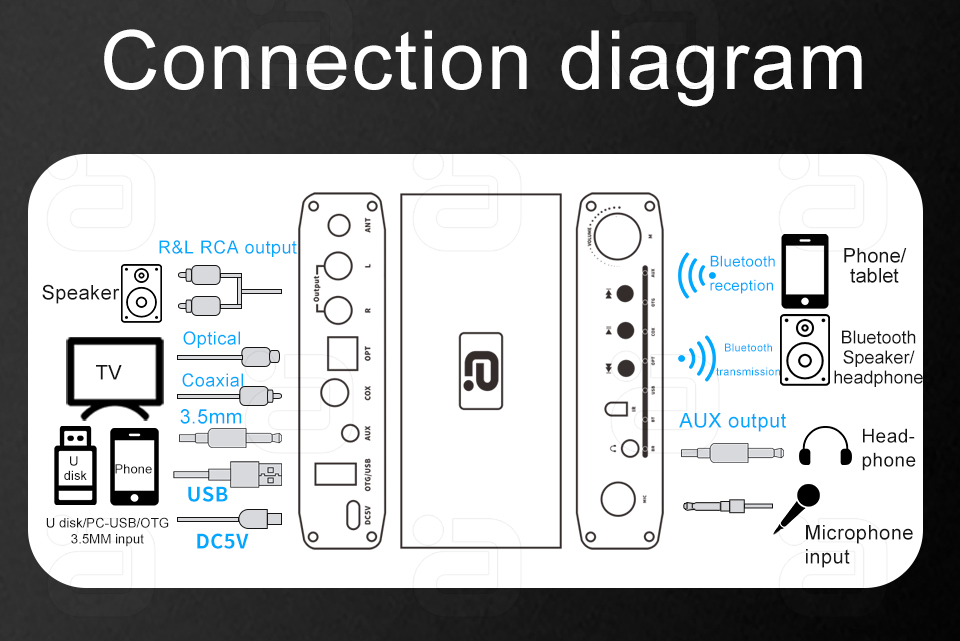
Switching function:
1. When the device is powered on, it automatically starts to restore the state before power failure (the front panel indicator lights up blue).
2, off state: short press the machine “M⑺/ volume key” to start; In the startup state: press the “M⑺/ volume key” to switch mode; Hold down the M⑺/ Volume key to power off the device.
3, the remote control can press the “power button” to switch the machine.

Bluetooth receiving BR mode:
Mobile phones, computers, pads, etc. wirelessly connect to this device through Bluetooth function, and through the Bluetooth receiving function of the device, the music is transferred to the audio device with AUX or RCA or optical fiber or coaxial audio input interface.
Operation steps:
1. Turn on the DA310, press the “Bluetooth Receive” (BR) key of the remote control or the “M” multi-function key of the machine, and switch to the device BR indicator flashing.
2, Turn on the Bluetooth function of mobile phone or tablet, click Search Bluetooth device, click the device name “DA310” in the Bluetooth list to connect.
3. After the connection is successful, the blue indicator light of the device BR is steady on.
4. Insert the headset cable or RCA cable or coaxial line or optical fiber cable into the corresponding audio OUTPUT on the device, and insert the other end of the audio cable into the audio input interface of the audio amplifier or wired headset device, and switch the sound box or power amplifier input mode corresponding to the wiring.
5, open the mobile phone music player click to play music. You can switch up and down and play pause by pressing the machine button or remote control.
Note:
① When the device is powered on and enters the Bluetooth receiving mode, it automatically connects back to the paired device. If you want to connect a new device, disconnect the paired phone or press and hold the playback pause button to force pairing (blue light flashes).
② Cannot be paired, delete all connected Bluetooth device records from the phone or tablet device. Restart the phone or tablet to restore the Bluetooth driver of the device and reconnect the device.
Microphone input:
The DA310 has been upgraded to an increased MacMac input, which directly plugs wired or wireless 6.5mm MacMac into the MIC interface (non-PC 3.5mm MacMac), that is, you can superposition MacMac sound with any audio input signal, and you can sing karaoke at home.
Note:
① When the sound of the remote control is connected to the work, the reverberation, singing, sound of the remote control, and voice cancellation buttons can be activated, while the sound effect is restored to normal and the EQ key lock can not be switched.
② When the adjustment is confused, you can press the REST (reset) key of the remote control to restore the initial value.
③ When there is no input, please confirm that it is capacitive and can work normally or try to unplug and insert the input terminal for several times or check and replace the input terminal.
Because the stereo itself does not have an independent voice track, the principle of chip voice elimination is suppressed according to the sound source frequency algorithm, and different music has different elimination effects due to different frequencies.
Usb flash drive playback:
1, please format the USB flash drive or check whether the USB flash drive is FAT32 format MBR partition, the maximum capacity of the USB flash drive supports 128G.
2, Copy the audio file to the U disk, you can build a folder classification copy. Support MP3, WAV, WMA, APE, FLAC and other formats (recommended bit rate of CD-level 1411.2kbps and below).
3, insert into the USB input port of DA310 can play, switch the DA310 U disk input mode (USB light).
4, through the machine button or remote control can switch up and down and play pause and set the loop mode.
Note:
① The remote control supports up to 9999 digits to select songs, DA310 automatically recognizes according to the input digit interval, and the indicator flashes once after pressing the remote control input command, indicating that the instruction has been received. Please wait for the machine to automatically recognize and switch after the complete input.
② If the device does not recognize the USB flash drive, please check the format of the USB flash drive or use the following link to re-format the USB flash drive.
Usb flash drive can not recognize or read abnormal disk? U disk partition table to the MBR can: https://www.aoyint.com/mbr.html
Fiber, coaxial, AUX input modes:

1. Connect the optical fiber or coax or AUX output outlet of the audio source device to the optical fiber (OPT) or coax (COX) or AUX input port corresponding to DA310 by optical fiber cable or 75 euro coaxial line or AUX audio cable.
2, set the audio output of the audio source device such as the TV to the corresponding optical fiber or coaxial or AUX output, and switch the output audio format to: PCM
3. Switch DA310 to the corresponding optical fiber (OPT on) or coaxial input (COX on) or AUX input by remote control or by pressing the “M” key of the machine.
Note: ① When there is no audio signal input in the connection line, the DA310 mode light blinks, and the DA310 will turn to steady on when it detects the audio signal input mode. If no sound is generated, check whether the preceding steps are correct according to the indicator status.
Mobile OTG or PC sound card:
1, please connect the USB cable that supports audio data transmission to the USB port of the computer or the sound card output of the mobile phone.
2. Insert the other end of the USB cable into the USB input port of the DA310, the device switches to OTG mode and lights up, and the computer will automatically install the driver and recognize the playback device: DA310 USB Audio after successful installation
3, right-click the computer sound icon, and set the computer sound – playback device: DA310 USB Audio as the default output device.
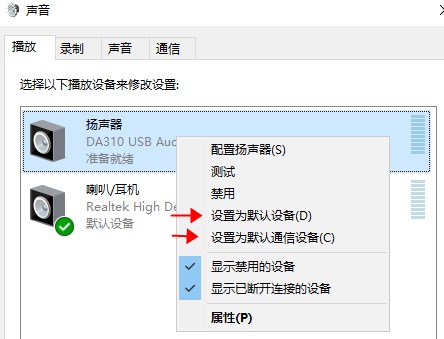
4, open the music player to play music.
Note:
① When using the mobile phone, the mobile phone should have the OTG sound card function and the mobile phone OTG adapter;
② Remote control computer or mobile phone QQ music, perfect decoding and other players up and down switch and play pause, does not support web playback control.
③ When inserting the mobile phone, the mobile phone prompts that the charging is the mobile phone interface function identification error. Remove and reinsert the USB cable from the DA310 device.
Bluetooth transmission BT mode:
The audio of computers, TVS, projectors and other devices is output to the DA310 through AUX, optical fiber, coaxial, and USB lines, and the DA310 wirelessly forwards the sound to Bluetooth headphones or Bluetooth speakers and other Bluetooth receiving devices, which can enjoy the audio and video without affecting the family.
Operation steps:
1. Put the Bluetooth speaker or Bluetooth headset you are waiting to connect near the DA310, turn it on and set it in pairing state (blue light flashes quickly or red and blue light alternately, please refer to the headset or speaker instruction manual for specific pairing state).
2, turn on the DA310 device and switch the DA310 to one of the corresponding wired audio input modes through the machine M function key or remote control: optical fiber OPT \ coaxial COX \ sound card OTG \ audio AUX\U disk USB (please note: you can not directly open Bluetooth transmission in Bluetooth receiving mode).
3, short press the remote control “Bluetooth emission” button, “BT” indicator flashes, DA310 enters Bluetooth emission mode and automatically enters the search state.
4, after the successful connection, the “BT” indicator light on the device is steady on, your Bluetooth speaker or headset can hear the sound!
5, do not need Bluetooth transmission, please long press the remote control “Bluetooth transmission” key to turn off the Bluetooth transmission function, to avoid occupying memory to affect the sound quality and decoding efficiency. After soft shutdown through the remote control, the Bluetooth transmission will restore the state before shutdown, and connect the paired device back or close the state. When the device is powered off and powered on again, Bluetooth transmission will be turned off by default. If you still need to use Bluetooth transmission, please manually turn on the remote control and DA310 will automatically connect back to the paired device.
Note:
① Different Bluetooth devices (such as Bluetooth headphones) due to the differences in the scheme and protocol used, the search time will be different, if the connection is not successfully connected for a long time, you can restart the device to try again.
② If you need to replace a new Bluetooth headset or speaker after the DA310 transmitter is successfully paired, turn off the original Bluetooth headset or speaker. After the DA310 Bluetooth transmitter is enabled, the paired device is automatically connected back by default. If the rollback succeeds, the device cannot be connected to other devices. Only one device can be matched at a time.
③ To connect a new Bluetooth device, long press the remote control playback pause button to disconnect the Bluetooth transmission connection and re-search for a new Bluetooth device, and the “BT” indicator light on the device flashes quickly to re-search the status of the Bluetooth device (Bluetooth headset or speaker).
④ It is recommended to start the Bluetooth speaker or Bluetooth headset in the pairing state, and then open the device to search for pairing, which can improve the connection speed.
⑤U disk mode to play lossless music as far as possible do not open Bluetooth transmission, will occupy the playback memory card, encountered not smooth music is recommended to delete the sound source, or directly play Mp3 audio format to Bluetooth transmission; .
Product Specifications:
Product model: DA310
Shell material: aluminum alloy
Bluetooth version: V5.3
Bluetooth receiving protocol: A2DP/AVRCP/AAC/SBC
Bluetooth transmitting protocol: SBC
Operating frequency band: 2.402GHz-2.480GHz
Bluetooth distance: 15M
Input: Bluetooth receiver, optical fiber, coaxial, USB flash drive, PC-USB, AUX, 6.5 Meg wind
Output: Bluetooth emission, Fiber (D), coaxial (D), RCA Lotus (B), AUX
Fiber coaxial sampling rates: 32, 44.1, 48, 96 and 192 Khz up to 24Bit
USB input sampling rate: 48 Khz (DVD sound quality)
Usb flash drive input: FAT32 up 128G
Music format: MP3, WAV, WMA, APE, FLAC
Frequency response: 20HZ-20khz
Distortion: <0.01% (10mW)
Ear discharge power: 215mW@16Ω, 200mW@32Ω 0.005% THD+N.
SNR: ≥105dB
Sound modes: Normal, 3D Space, Enhanced Bass, 3D+ Enhanced bass
Power supply: DC 5V 1A
Product size: 113*63*27mm
Product weight: 143.5g
Common problems and solutions
• Please check and select a qualified adapter before power on. It is recommended to choose an output voltage of 5V 1A adapter (be sure not to use QC variable voltage fast charge power supply), overvoltage will burn the machine.
• Replace the TYPE-C power cable.
| Serial number | Fault phenomenon | Reasons and solutions |
| 1 | No electricity |
|
| 2 | No sound is heard or the sound is abnormal |
|
| 3 | Bluetooth wireless pairing |
|
| 4 | Does not match with computer Bluetooth |
|
| 5 | inoperable |
|
| 6 | Listening to wechat voice messages is incomplete |
|
 AYINO Technology Co., Ltd.
AYINO Technology Co., Ltd.








您好!Please login