The HD362 is an HDMI2.0 audio extractor that connects source devices (DVD player, Blu-ray player, web player, set-top box, PS2, PS3, Xbox360, PC, etc.) and display devices (TV, HD monitor, projector, etc.). It can synchronously separate a fiber optic signal and an R/L signal to connect stereo channels and sound systems to obtain high quality audio signals. Supports audio formats, such as AC-3, DTS, and LPCM. Product built-in ear, designed with volume knob, flexible output analog volume control.
Product features:
1. Support one HDMI input port
2, support 1 HDMI output port
3, support 1 optical fiber digital audio output interface
4, Support 1 stereo audio output interface, can be connected to 600Ω high impedance headphones
5, support 1 R/L audio output interface
6, support the highest input resolution of 4K/60fps.
7. Support volume control
8. Support 3D and HDR. YUV4:4:4
9. Support HDCP2.2
10, Support AC3, DTS, LPCM and other digital audio formats
11, audio output supports three EDID selection modes: (2 ch / 5.1 ch/pass-through)
12, non-destructive signal, simple installation

Connection description:
1. Input the output HDMI OUT of a device such as a set-top box into the HDMI IN of the HD362 through a standard HDMI2.0 cable.
2. Connect the HDMI OUT output of the HD362 to the TV/display HDMI input using a standard HDMI2.0 cable.
3. When digital audio is needed, connect the optical fiber output port of the HD362 to the power amplifier or speaker that supports optical fiber input through the optical fiber audio cable.
4. When analog audio is required, connect the 2-channel analog audio to the sound box or power amplifier analog audio input using the RCA audio cable. Note that the audio channels correspond one-to-one, please select the EDID button to 2CH mode and set it to PCM format.
5. Connect the 3.5mm audio port to the earphones.
6. Finally, connect the DC head of the power adapter to the DC input terminal of the decoder, and then plug the adapter into the power socket.
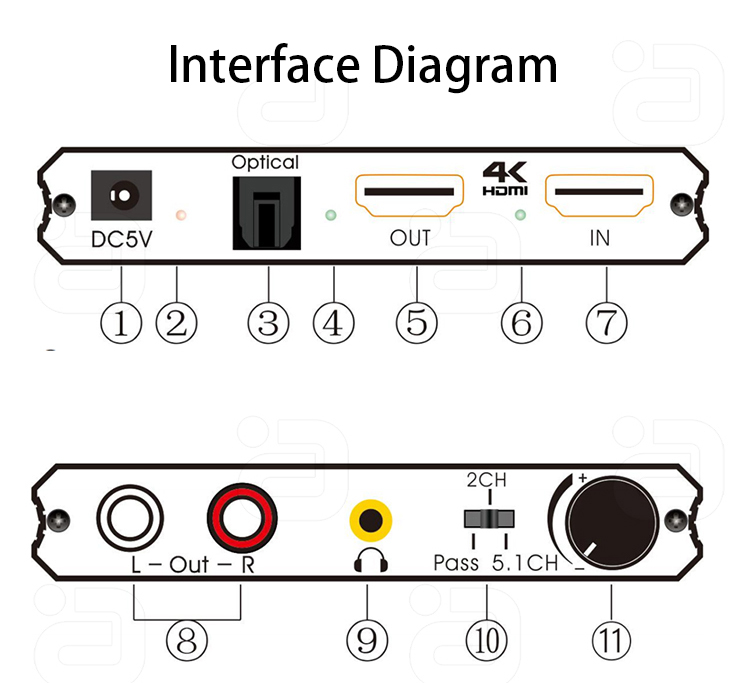
1. Power port 2. Power indicator 3. Fiber output 4.HDMI output indicator 5.HDMI signal output 6.HDMI input indicator
7 HDMI signal input 8.L/R Lotus interface output 9.3.5mm ear put output 10. Audio mode switching 11. Volume control bottom
Audio mode switching instructions:
PASS: When the button is in this position, HDMI, fiber and 3.5mm stereo port output
The default audio format (EDID) of a television, usually 2-channel stereo.
5.1CH: When the button is in this position, the HDMI and fiber ports will output 5.1channel numbers
Audio. 3.5mm stereo audio interface output does not work.
2CH: HDMI, fiber, and 3.5mm stereo audio ports are all out when the button is in this position
2 channel stereo. Please set the audio source signal to PCM format refer to the following video:
Set top box and other audio source device sound Settings menu to call up the audio output format to select PCM.
The 3.5mm or L/R Lotus output outlet of this device corresponds to the power amplifier input port or the wired earphone or the active speaker corresponding input port can be connected.
Product specifications:
HDCP version: HDCP 2.2
Input/output resolution: 1080 p /60fps,4K/30fps, 4K/60fps
Deep color: 4K/60fps-YUV444-8bit; 4K/60fps-YUV422-12 bit; 2160p, 10/12 bits, 50/60Hz
HDMI maximum bandwidth: 600 MHZ
HDMI transmission rate: 18 gbps
Input/Output TMDS signal: 0.5 ~ 1.5 vp-p (TTL)
Input/output DDC signal: 5 vp-p (TTL)
DAC sampling frequency: 32 ~ 192 KHZ
DAC bit rate: 16 to 24 bits
RCA analog output (1 khz@0db) : 1 v RMS
Maximum output level of the 3.5mm audio interface: 6.5 vp-p
Maximum output power of 3.5mm audio port: 32Ω30mW
Signal-to-noise ratio @0dB(CC1R/ARM) : ≥90dB
Distortion degree: ≤0.1%
Frequency response: 20 hz ~ 20 khz
HDMI input cable distance: ≤3m AWG26 Standard HDMI cable
HDMI output cable distance: ≤3m AWG26 Standard HDMI cable
Maximum working current: 400mA
Power adapter format: Ac 100v-240v 50/60hz, dc5 v / 1
Size: 100x95x20mm
Weight: 117 g
Note:
Please use the machine as the instructions listed to maintain the long service life of the machine.
1. The machine should be placed away from humid, high temperature, dusty, corrosive and oxidizing environment.
2. All components will not be subjected to strong vibration, impact, fall.
3. Do not touch the power adapter with wet hands.
4. Hold the head of the power adapter and do not pull the power cord when removing it from the socket.
5. Please turn off the power when you do not use the machine for a long time.
6. Do not open the lid or touch the internal parts.
7. Use the original power adapter.
Before powering on the device, check the cable carefully. And ensure that all interfaces are properly connected.
 AYINO Technology Co., Ltd.
AYINO Technology Co., Ltd.








您好!Please login