Most products reduce user satisfaction with 80% useless features. The definition of DA580 is to focus on providing high-quality external sound card functions. The DAC adopts XMOS XU208 with ES9038Q2M decoding chip, which supports DSD256/1bit and PCM384kHz/32bit bit rate/bit width. Replace the op amp by yourself). The resolution is strong, the sound is thin and round, the extension is very good, and it is shocking. Please install professional drivers and players for high bit rate audio output. In order to provide a more perfect music experience.
Windows driver download address: https://www.aoyint.com/software/DA580/XMOS-USB-Audio-Class2-Driver_v4.13.0.zip
Second, the computer driver installation
1. Windows system
1.1. Unzip the downloaded driver package by right-clicking it.
Then double-click to start XMOS-Stereo-USB-Audio-Class2-Driver-30FD_v4.13.0.exe

1.2, installation wizard, press Next
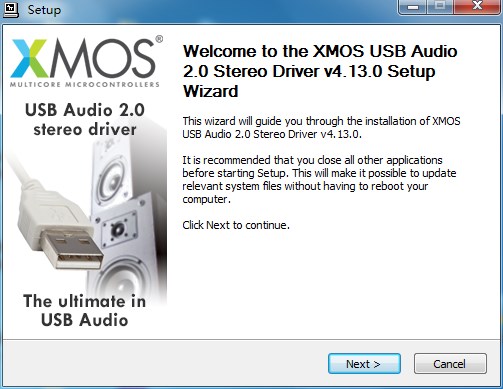
1.2. Tick to accept the terms of the agreement and click Next
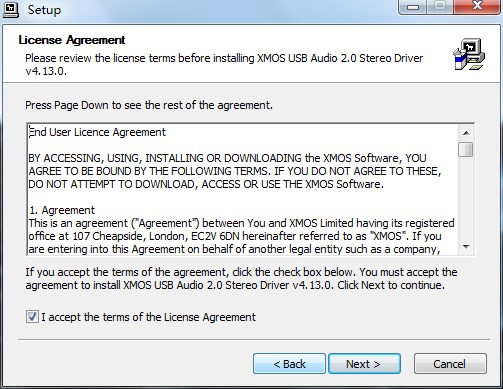
1.3, the default installation does not need to be modified, just click Install
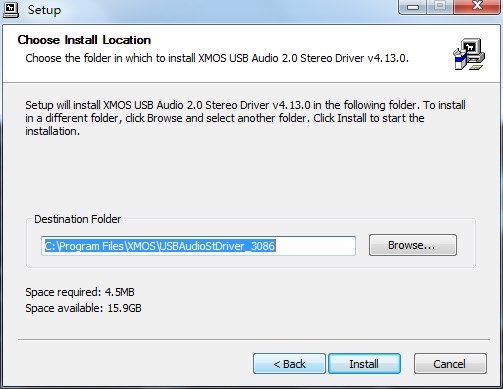
1.4. Wait for the installation progress bar to finish, click Next
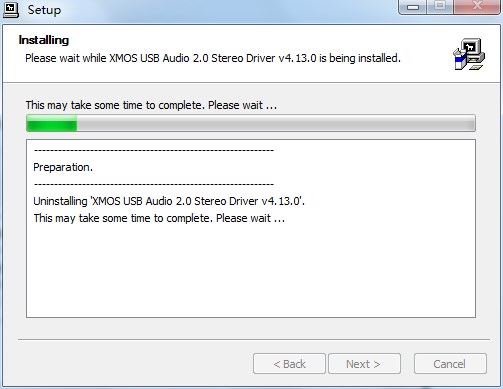
1.5. Check “Always trust software from “Xmos Ltd” and click Install
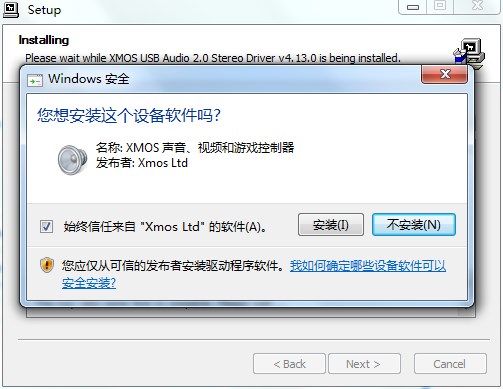
1.6. Check “Always trust software from “Xmos Ltd” and click Install

1.7. Click Finish to complete the driver installation.
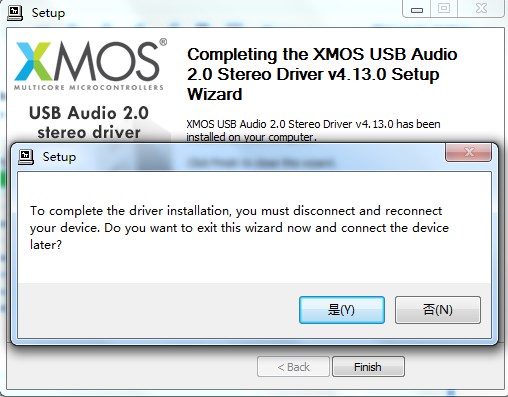
Tips: Before the driver installation, the Ayino DA580 has been connected to the computer using a USB audio cable. After the driver installation is completed, the Ayin DA580 may not be recognized. Please restart the PC and the Ayino DA580.
4. Computer playback related
Reminder: Ayino DA580 is only used as a DAC (sound card), and the computer is used as a playback device. The audio format played and the output sampling specifications are also related to the player. If you want to play DSD or higher sampling music formats, please install it on the computer More professional player software, such as: foobar 2000, perfect decoding, Roon, jriver, etc., and need to configure the output device and output format in the corresponding menu of the player software, the following is the foobar2000 player
1. Foobar2000 download
1.1, Foobar2000 beautified version
https://www.aoyint.com/software/DA580/software/DA580/Foobar_6.1.6.9.zip
2. Foobar2000 installation and settings
2.1. The installation is very simple and skip it. [As shown in the figure], start the software and click Settings – foobar2000 Settings
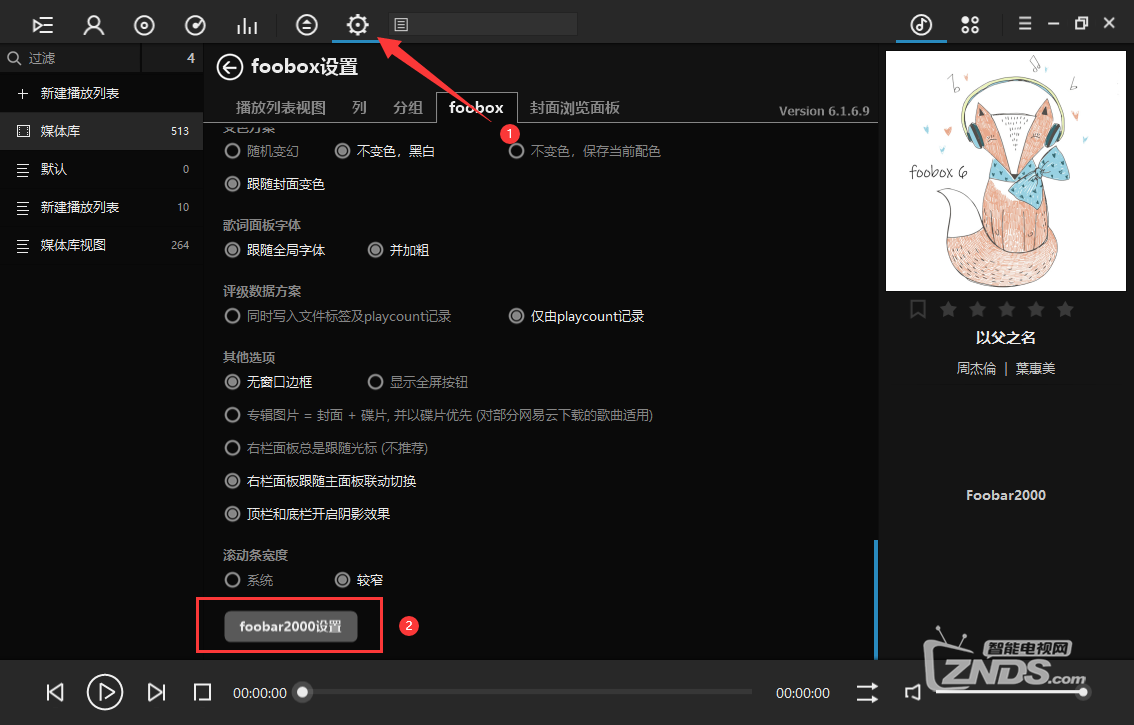
2.2, foobar2000 settings options – playback – output options, select the device to install the driver: ASIO+DSD : XMOS USB Audio 2.0ST 3086
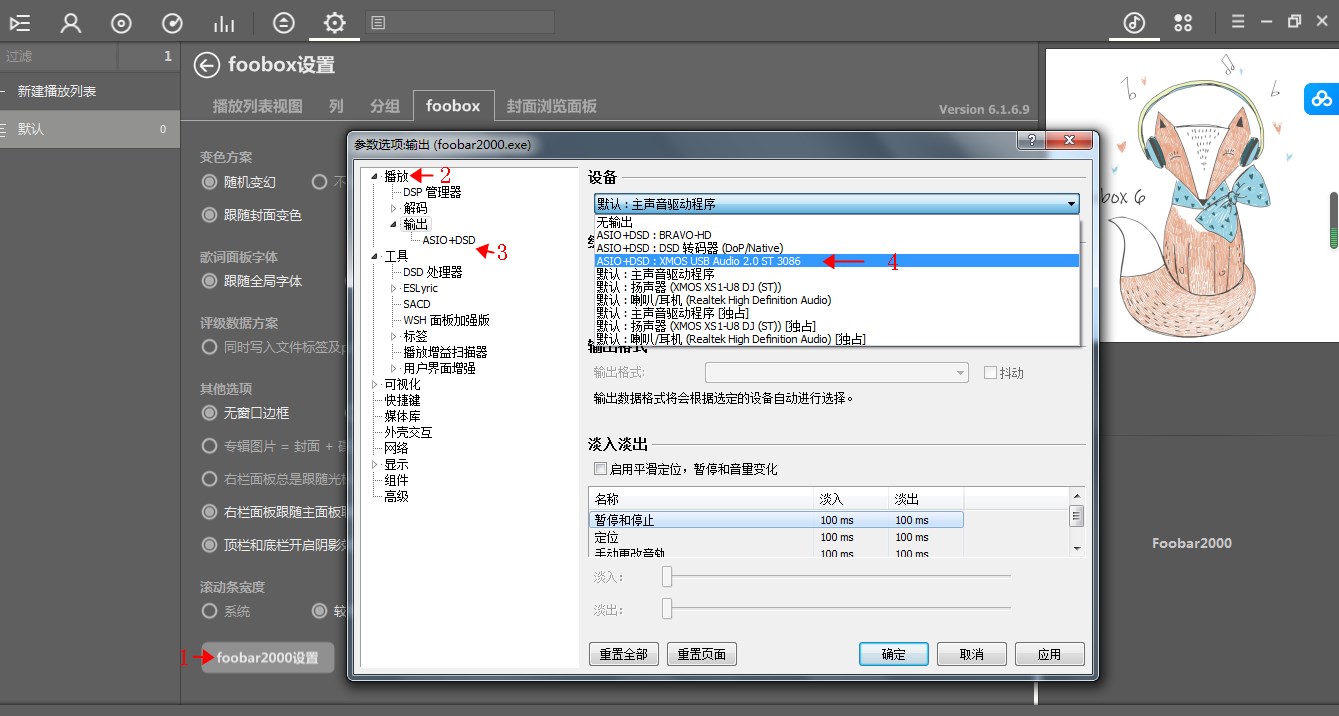
2.3, foobar2000 set options – tools – SACD – output type selection: DSD, and then apply OK
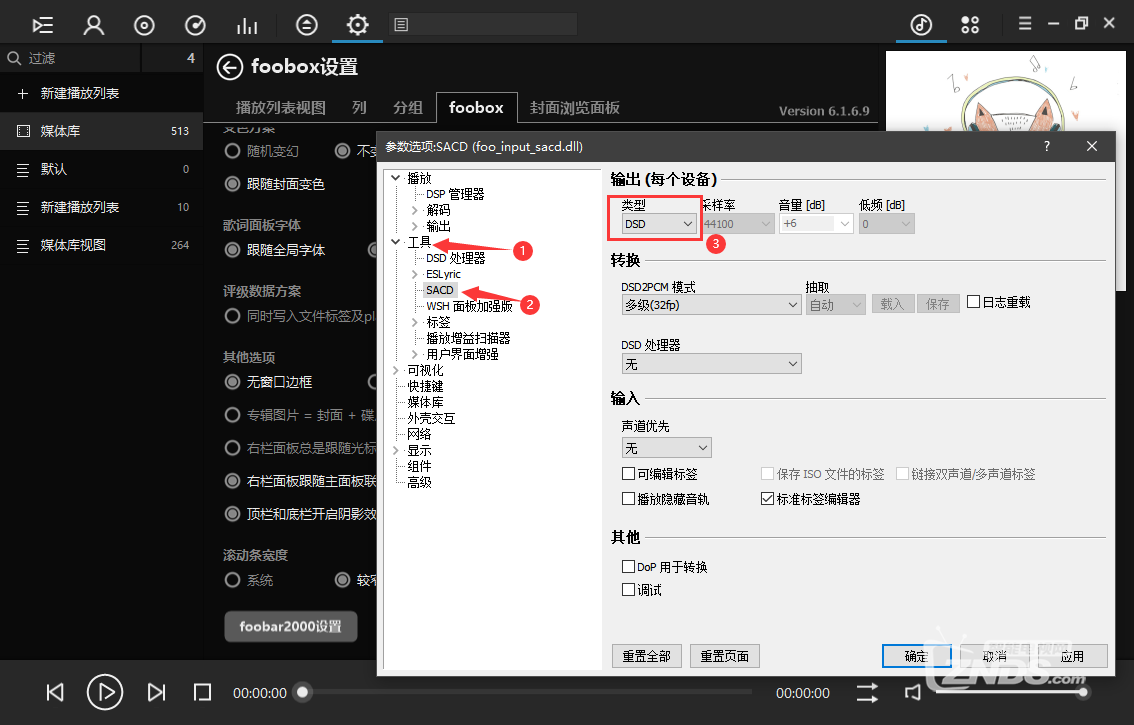
2.4. Add music playback to foobar2000 to output the source code
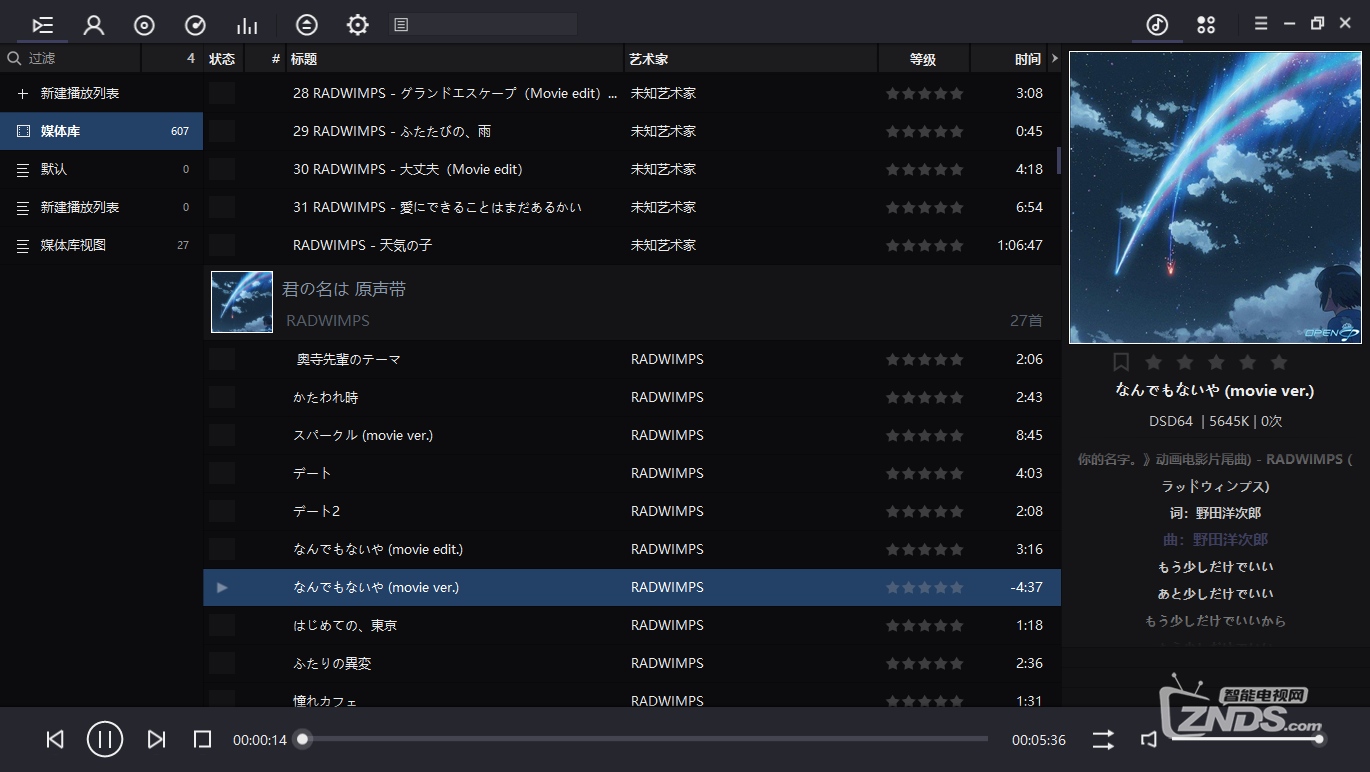
 AYINO Technology Co., Ltd.
AYINO Technology Co., Ltd.








您好!Please login