The DA550 driverless sound card supports USB sound card with volume output adjustment and bass adjustment, transmits microphone input signal and stereo output signal, and connects to devices such as computers, ipads and smartphones via USB cable (OTG support required). It is very suitable for connecting audio, audio and video conferencing, audio and video live broadcasting, game entertainment, teaching and other places.
Interface :
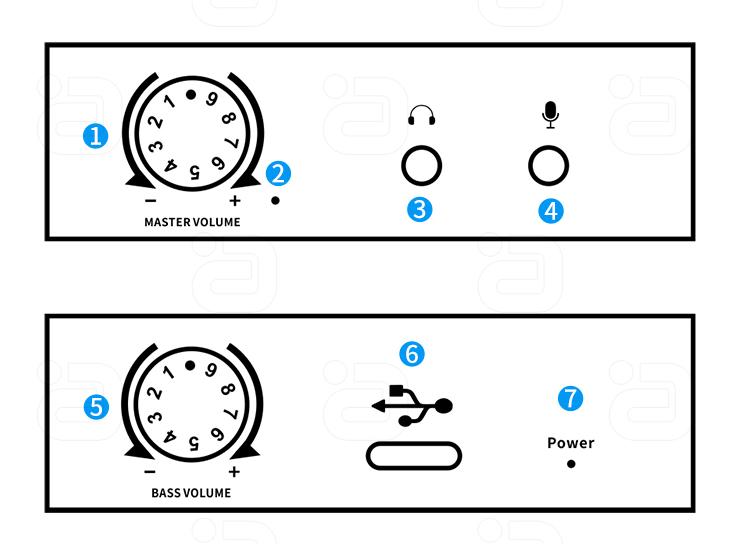
1. Volume adjustment 2. Input indicator 3.3.5MM Audio output 4.3.5MM microphone input
5. Bass adjustment 6.TYPE-C input interface 7. Power indicator
Connection :
1. Connect the TYPE-C port of the USB sound card to the computer through the data cable (the desktop computer is connected to the USB port behind the host).
2. Connect the 3.5mm headphone jack of the USB sound card to the 3.5mm headphone or the active speaker.
3. Connect the 3.5mm electret microphone to the 3.5mm microphone USB sound card port.
4. Adjust the volume to your liking.
Note:
If the USB sound card does not have audio output, please refer to
The following steps are used to set up the computer (using Windows as an example). Different versions of the system are slightly different:
1. In the computer Control Panel – Sound Settings – locate the USB sound card device.
2. Right-click and select our device USB sound card as the default output device.
3. Microphone Settings: Set the USB sound card on the microphone to Default Device.
Product parameters:
Brand: AYINO
Model: DA550
Input interface :TYPE-C/3.5MM
Microphone output interface :3.5MM output interface
Support system: Windows/Linux/MAC/IOS/Android
Support audio format :PCM
Microphone type: electret microphone
16Ω headset power :26mW
32Ω headset power :38mW
150Ω headset power :38mW
300Ω headset power :21mW
600Ω headset power :16mW
Power supply :DC5V / 1000mA
Working environment temperature :-15 to +55C
Dimensions (L x W x H):70x61x21(mm)
Net weight :112g
Tip:
Use the machine according to the instructions listed to extend its service life
1. Do not expose the device to damp, high temperature, dusty environment, corrosion or oxidation environment.
2. All components will not be subjected to strong vibration, impact and fall.
3. Please do not open the lid and do not touch the internal parts.
4. Do not place the device on metal objects or hot equipment. Interference with the signal may also cause stuttering/stuttering.
 AYINO Technology Co., Ltd.
AYINO Technology Co., Ltd.








您好!Please login