PA510 is a 5.1 multi-channel digital power player with built-in wireless Bluetooth reception, Qualcomm QCC3034 chip supports APTX HD, PCM5102 decoding chip, wireless sound input comparable to CD player. Built-in four TPA3116 digital power amplifier chips, output power up to 50W*4+100W*2; Volume control using the R2S15902 digital volume control chip, both performance and function are better than the traditional analog potentiometer. It can not only control multiple inputs, but also adjust the left and right channels. In addition, it supports three AUX and one 5.1CH six-track independent input, which can easily link the pre-decoder and player, and can also be used in the subsequent upgrade of the new player, without having to spend additional power amplifier costs again.
The board uses imported inductors, better performance, greater power out of the sound is more delicate and soft, not blunt. The seat is a gold-plated RCA seat, which ensures good contact without affecting sound quality.

Interface panel diagram:

1. Switch the output channel selection 2. Input channel display 3. Remote control receiving window
4. Volume display 5. Select the input channel for volume control
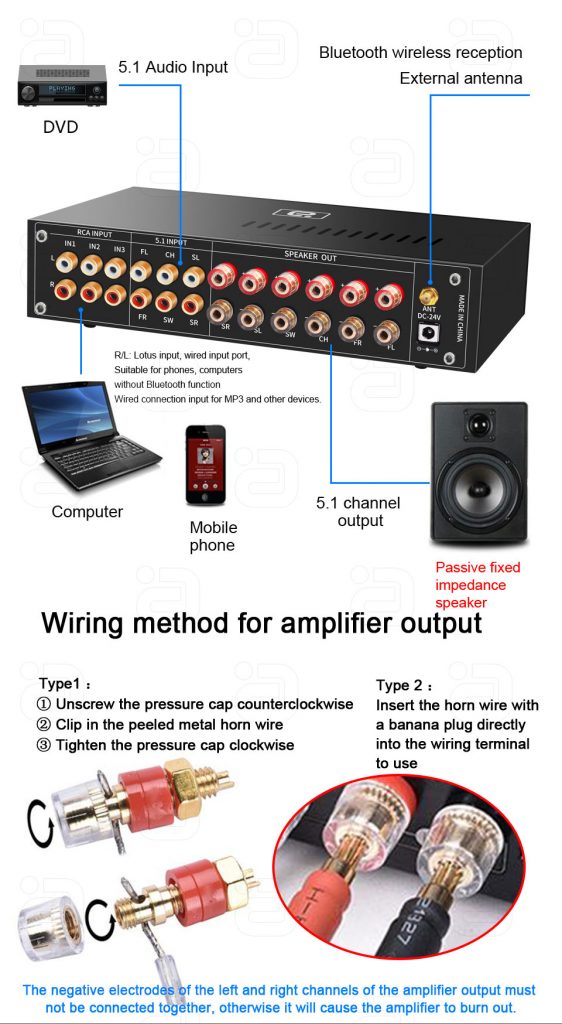
5.1 Output interface identification: FL- left front, FR-right front, SL-left surround, SR-Right surround, CE- middle, SW- Heavy bass,
Connection output note:
1) DC power base specification is 5.5*2.5, inside positive and outside negative, voltage range is 12V-24V, the higher the voltage, the greater the power, but not more than 24V, otherwise it will burn the power amplifier.
2) PA510 output can only be connected to passive speakers, not active speakers and constant pressure speakers.
3) The negative terminals of the power amplifier output can not be connected together, otherwise it will cause the power amplifier to burn.
Operation Manual
1, wireless Bluetooth input:
1) POWER on the PA510, press the (POWER key) or remote control (switch on/off key) on the front panel, and then press the SELECT key or remote control (IN key) to switch the input to Bluetooth input (blu) mode;
2) Turn on Bluetooth of mobile phone and other devices, click search and connect to Bluetooth device named PA510 or YJHiFi. When the connection is successfully paired, the music can be played.
PS: If unable to connect to Bluetooth or stuck
• Ensure that the antenna of this product is installed and tightened.
• Ensure that the product is in pairing mode and no other devices are connected.
• Ensure that the product is within range of the pairing device (first close to the connection).
• Delete all connected Bluetooth device records from the phone or tablet device, restart the phone or tablet to restore the device’s Bluetooth driver, and reconnect the device.
3) The phone and PA510 will automatically match the best protocol, and users can also choose the protocol they want. If you want to use advanced protocols such as aptX-HD, you must first confirm whether the phone supports these protocols, such as Android phones first enter the “Settings”, find the “developer options” mode, enter the drop-down to view the support of the phone:
2, wired input mode,
1) PA510 supports three stereo inputs, connecting the stereo audio lotus cable to RCA INPUT-IN1 / IN2 / IN3; Switch the machine input mode to the corresponding CH1 / CH2 / CH3 mode
2) PA510 supports one 5.1 multi-channel surround sound INPUT, and connects the output end of devices such as 5.1 channel decoding player to 5.1 INPUT area through Lotus cable; FL- left front, FR-right front, SL-left surround, SR-right surround, CE- middle, SW- heavy bass, this input sound is completely independent, please correspond to the input device identification one by one, switch the machine input mode to the corresponding 5-1 mode;
3.Remote control button function description

4. Operation on Volumn adjustment
Opertions on the Keys
(1) SELECT/VOL function:
① Rotate: Adjust the main volume and the volume of each channel;
② Short press: freely switch between 2.0CH, 5.1CH, and Bluetooth modes;
(2) POWER/CH SEL function:
① Short press: standby/power on;
② Left and right rotate: can independently adjust the front left and right channels, surround left and right channels, surround left and right channels, center, bass, front left and right channel high and low frequencies, as well as front left and right channel high and low frequencies
(Only the left and right channels support high and low/high tone adjustment, not other channels)
(3)Remote control operation instructions:
① Red button: standby/power on
② “IN” Key: Switch between 2.0CH, 5.1CH, and Bluetooth modes;
③ V+/V -: increase / decrease the volume
④ M -/M+: Channel switching
⑤ MUTE: Volume confirmation
⑥ SURR: Adjust the volume of surround sound channels on both sides
⑦ CEN: Adjust the center volume level
⑧ BASS: Adjust the volume of the bass
⑨ TONE: Adjust the volume of high and low/high tones
5.Product parameters:
Brand: AYINO
Model :PA510
Shell material: aluminum alloy
Power amplifier chip :TPA3116*4
Decoding chip :PCM5102
Bluetooth chip :QCC3034 V5.1
Bluetooth protocol: APTX-HD/APTX-LL /aptx/AAC/SBC
Bluetooth sampling bit width :16bit/24bit
Frequency response range :20-20KHZ
Output channel mode :5.1CH
Output power :FL left front *50W+FR right front *50W+SL left ring *50W+SR right ring *50W+CH middle *100W+SW bass *100W
Adaptive horn: 10W-100W 4Ω/8Ω/16Ω
Power supply :12V-24V, DC5.5*2.5(inside positive outside negative) can not exceed 24V, otherwise it will burn the power amplifier.
Size :238*132*52MM
Net weight: about 1180g
6.Troubleshooting and troubleshooting methods:
Before powering on, you should carefully check whether the connection line is normal, and you must ensure that all interfaces are correctly connected.
Common troubleshooting methods are as follows:
| Serial number | Fault phenomenon | Reasons and solutions |
| 1 | No electricity | 1. Check whether the power plug is fully inserted2. Please check by pressing the knob on the front panel |
| 2 | voicelessness | 1. Whether the input signal source is open and connected properly2. Confirm whether the signal source channel selection corresponds to the connection line interface
3. Confirm whether the input audio signal format is PCM format supported by the product 4, make sure that the power amplifier or speaker has been started and has been correctly connected with the machine 5, confirm the power amplifier or speaker volume Settings and whether it has been muted 6. Whether the sound of the signal source is set to the corresponding output signal |
| 3 | There is an abnormal noise/sound | 1. Confirm whether the input audio signal format is supported by the product2, check the equipment analog output and power amplifier output of each sound channel connection is correct
3. Confirm whether the connection cable is intact and reliably connected 4. Replace the power supply or connect the power supply and power amplifier separately to the panel to detect whether there is power interference |
| 4 | Bluetooth exception | 1. Ensure that the antenna of this product is installed and tightened.2. Ensure that this product is in pairing mode and no other devices are connected.
3, ensure that this product and the matching equipment is within range (first close to the connection). 4. Delete all connected Bluetooth device records from the mobile phone or tablet device, restart the mobile phone or tablet device to restore the Bluetooth driver, and reconnect the device. 5. When the distance is too short or the connection is not successful, please check whether there is too much interference from 2.4G wireless devices around the environment (such as WiFi signals, wireless mice, other Bluetooth devices, etc.). 6, please do not put the device on the metal object, no shelter. When the signal is interfered with or blocked, it may also cause sound interruption/stuttering. |
8.Daily maintenance:
※ Take measures to prevent moisture and pollution.
※ Cleaning should be done in the off state.
※ When using the machine should be placed in a safe place, do not push items on the machine at will.
※ When there is a fault, please contact the manufacturer and be repaired by professional technicians. Do not disassemble the product at will.
 AYINO Technology Co., Ltd.
AYINO Technology Co., Ltd.








您好!Please login