MR275 Bluetooth transmitter adopts imported CSR8675 high performance Bluetooth 5.0 chip, maximum compatible with all kinds of devices, support sbc, aptX, aptX_ll, aptX HD Bluetooth protocol, transmission of 24-bit HD digital signal, the first and second line brand components to ensure sound quality. Support wireless one – to – two function, AB pairing key and LED light of different colors to distinguish the connection protocol. Support optical fiber, coaxial, AUX audio cable input mode, large capacity A size lithium battery, can last long, wired to wireless Bluetooth transmission to Bluetooth headset or Bluetooth speaker or Bluetooth power amplifier and other Bluetooth receiving devices, easily enjoy wireless freedom.


Note: When the optical/coaxial interface and the AUX audio interface are connected at the same time, the MR275 preferentially supports the use of the AUX audio interface>coaxial>optical input interface. If necessary, unplug unnecessary wiring and use.
1. Equipment operation
1. Bluetooth connection Press and hold the power button for 1 second to turn on the device. At this time, the two Bluetooth status white indicators of the device will be on and the middle power indicator will be yellow-green, and the device is in the power-on state;
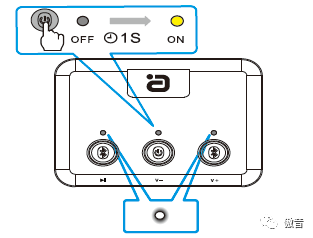
2. Connect the device
1) Put the Bluetooth device (Bluetooth speaker or headset) to be paired into the Bluetooth pairing state (blue light flashes quickly or red and blue light alternately flashes, see the device’s instructions for more information).
2) Short press the MR275 Bluetooth pairing button, the Bluetooth status light will turn from white light to blue light and flash quickly, and it will automatically enter the search matching state. 3) After the pairing is successful, the MR275 Bluetooth status indicator will always be on (SBC/AAC is blue, aptx is green, aptx-LL is yellow-green, aptx-hd is red).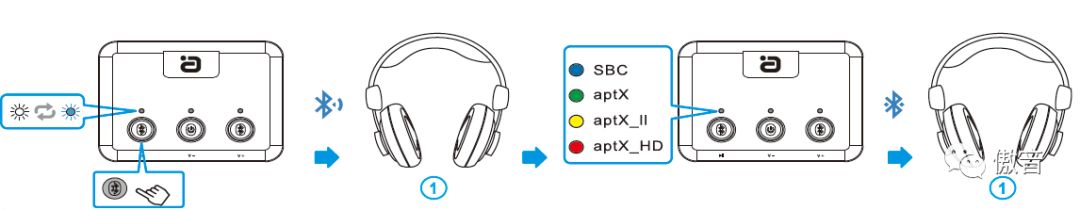
4) To match the second device, refer to repeat steps 1), 2), and 3).

3. Disconnect the connected device
Press and hold the Bluetooth pairing button on the right for 5 seconds, the long light will turn to flashing blue. All devices connected to MR275 can be released.
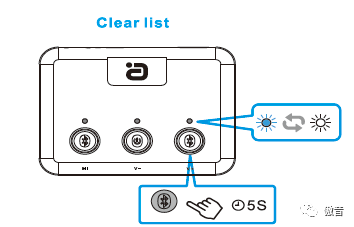
3. Return connection and transmission distance
1. After the Bluetooth device and MR275 have been successfully paired, when the Bluetooth device is turned on again, it will automatically connect back to MR275;
2. When the Bluetooth device has been turned on and is waiting for connection, when turning on the MR275, it will automatically connect to the Bluetooth device;
3. The normal effective connection distance of MR275 is up to 20M (depending on environmental interference conditions);
4. Because the aptX-HD protocol wirelessly transmits 24-bit audio, the data volume is much larger than ordinary 16-bit audio, which requires higher environmental requirements. Please use it at the effective distance, and it will freeze when over distance. Please close the device or close the aptX-HD protocol of MR275. 5. In the power-on state, press and hold the left Bluetooth button for 10 seconds to power off, and aptX can be switched on/off in a cycle.
4, charging and power saving
1. Charging
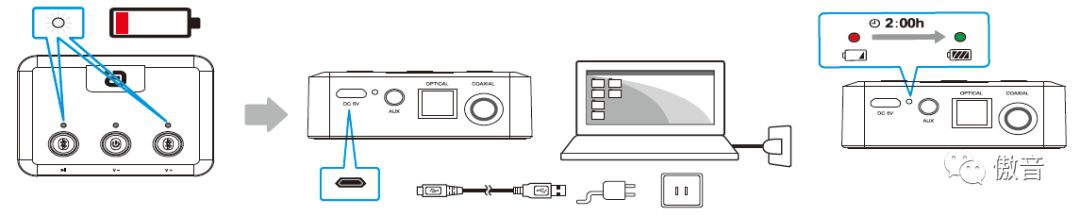
When the battery is too low, the white LED indicator light will flash.
Please use the included USB charging cable to charge the MR275. It is recommended to choose a charger with an output voltage of 5V 1A (do not use variable voltage fast charging).
When charging, the LED charging indicator red light is always on, and the red light is off when it is full. It takes about 2 hours to fully charge, depending on the charging current.
Note: When charging MR275 with USB charging cable, MR275 will automatically power on. MR275 will not enter automatic shutdown without connecting Bluetooth device.
2. Power saving
When the MR275 is not charged in the standby state and no Bluetooth device can be connected, it will automatically shut down after 30 minutes.
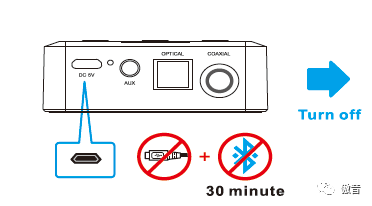
5, product reset
1. Press and hold the Bluetooth pairing button on the right for 5 seconds, the long light will turn to flashing blue. All devices connected to MR275 can be released.
2. Use a small stick to gently press the bottom of the AUX hole, and there is a reset button inside to reset the product and restart.
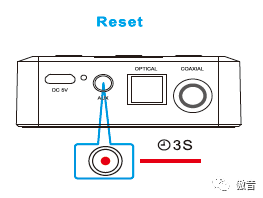
6, product parameters
| Bluetooth Ver.No | CSR8675 V5.0 |
| Bluetooth Profile | A2DP,AVRCP, SBC, AAC, APTX,APTX-LL,APTX-HD |
| Transmission Frequency | 2.4G~2.48G |
| Transmission Power | CLASS 2 |
| Wireless Range | 20m |
| Sample rate | 48Khz |
| Power voltage | 3.4~4.2V |
| Charging Voltage | 5V |
| Charging Current | 300mA |
| Standby Time | 大约900H |
| Working Time | 大约15H |
| Charging Time | 1.5~2H |
| Battery | 3.7V/400mAh |
| 产品尺寸 | 60×45×22mm |
| Weight | 43g |
About compatibility issues
The CSR chip is used, and the compatibility is the best. If you two Bluetooth devices use different Bluetooth solutions, because the chip designs are different, three different brand chip devices may not be able to synchronize or Unable to connect. This is caused by the different differential transmission schemes used by the device. You can try to connect two Bluetooth headsets of the same brand. It is best to choose a device with a CSR chip.
MR275 has A/B mode switch to solve the compatibility: the steps are as follows: 1. In the power-on state, do not plug in the USB to charge, long press the left Bluetooth for 10s to switch. ⑴If the current A mode status, the indicator light will go out and shut down; ⑵If the current B mode status, the indicator light will flash a few times, then shut down. Please switch mode and try pairing again.
7,. Common Problems and Solutions
Cannot be turned on
• Select a qualified adapter to power on. A 5V 1A adapter is recommended (be sure not to use a variable voltage fast charge).
• Turn on the switch.
• Check whether the power cable is normal.
Unmatched
• Ensure that the product is in pairing mode and the Bluetooth indicator is blinking.
• Ensure that the product is within range of the pairing device (first close to the connection).
• Please check whether the Bluetooth headset and other devices are in the paired state? Bluetooth flash or red and blue lights alternately flash.
• When the distance is too short or the connection fails to be interrupted, please check whether there is too much interference from 2.4G wireless devices around the environment (such as WiFi signal, wireless mouse, other Bluetooth devices, etc.).
• Please do not place the device on metal objects. When the signal is interfered or blocked, it may also cause the phenomenon of sound interruption/stutter.
About current noise
1. Please check whether the audio cable is improperly connected and reinsert the rotary audio cable connector;
2. If the power cable and audio cable are connected to the same device, please connect the power cable to the main charger or replace the power supply to avoid interference from the common ground power supply.
3, because of the weak anti-interference ability of some audio source equipment, other wireless signals along the audio line into the audio source caused interference. Please change the audio cable with shielding or use another device to test.
4, some audio source informal standard transfer, please replace the audio source test.
The device cannot hear the sound
• Ensure that the device is properly connected to the product and the input wiring is correctly set
• Check the volume of each connected device
• Ensure that sound from audio source devices such as televisions is set to fiber or coaxial output and that the audio format is PCM.
• If the digital audio transmission synchronization with the connected device is abnormal, please press the AUX hole reset button to reset and restart.
 AYINO Technology Co., Ltd.
AYINO Technology Co., Ltd.








您好!Please login