
Specifications:
Device name: wireless audio transmitter
Input interface: TYPE-C/USB A (transfer cable)
Connection distance: 15M (unobstructed)
Working frequency: 2.402GHZ-2.480GHZ
Support protocol: aptX HD, aptX LL, aptX, SBC, A2DP, AVRCP, AFH, HFP, HSP
Power supply mode: console TYPE-C interface power supply
Compatibility: Support Switch and PC audio transmission, support PS4, Switch, PC use, support Switch dock mode. Support one transmitter to drag two Bluetooth stereo headsets at the same time.
Product description:
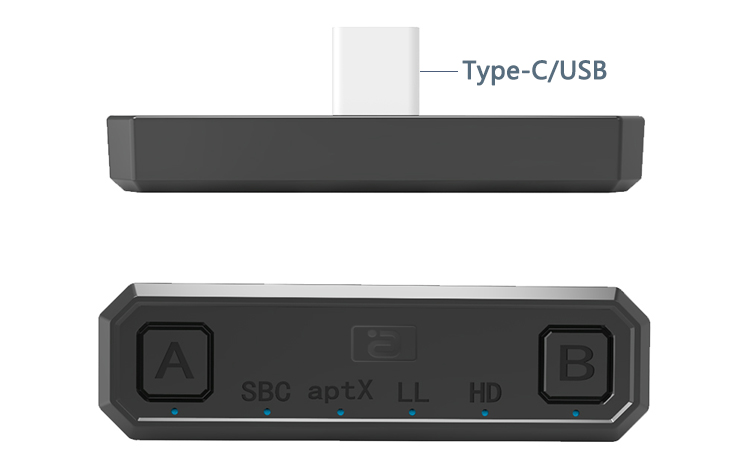
Type-C/USB transmitter and SWITCH host connection port, plug into the SWITCH host to directly boot to work.
A, B pairing button Press and hold the A or B button for 2 seconds, the transmitter enters the pairing state (corresponding A, B status indicator light, flashing quickly); after the pairing is successful, the corresponding A or B status indicator light is always on.
SBC, aptX, LL, HD correspond to audio coding transmission mode
Steps:
A. Turn on the Bluetooth headset and set it to pairing mode.
B. Insert the device into the SWITCH host, press and hold the A or B button for 2S, the transmitter enters the pairing state (corresponding to the A, B status indicators, fast Flashing)
C. After the pairing is successful, the corresponding A or B status indicator light is always on.
D. Long press the A key and B key at the same time for 8 seconds (until all the indicators light up and let go) to clear the list.
One for two function operation
A. Refer to the above operation to connect to the first Bluetooth device.
B. Turn on the second Bluetooth headset and set it to pairing mode.
C. Long press the A or B button for 2S, the transmitter enters the pairing state (corresponding A, B status indicator, flashing quickly)
D. After the pairing is successful, the corresponding A or B status indicator light is always on.
5. Fault diagnosis
When you encounter the following problems, you can try the following methods to solve them. Still having problems?
Please contact the dealer, do not start the repair by yourself to avoid causing unnecessary trouble!
1) The transmitter cannot be turned on normally. Is the transmitter properly plugged in and in poor contact? Please reinsert the transmitter and try again.
2) There is a delay in the sound of the equipment in use? This device supports aptX LL function, please check whether your Bluetooth device has low latency function? Only transmitter Only when the Bluetooth device supports the low-latency function at the same time, the low-latency sound transmission can be realized.
3) Can’t search for Bluetooth device (Bluetooth headset or speaker)? Please check if your Bluetooth device is in pairing state? You can restart the transmitter or try to reconnect the Bluetooth device.
4) The connection status of the device can be judged by the A and B status indicators.
5) There are intermittent and freezing sounds during use? You can restart the transmitter device and try to reconnect.
Note: Please do not place the device on metal objects, and no obstructions are allowed. When the transmitter signal is interfered or blocked, it may also cause intermittent sound/stutter.
 AYINO Technology Co., Ltd.
AYINO Technology Co., Ltd.








您好!Please login